
This is my second take on the classical game of Sudoku. The first one was a Windows Forms application, and the new one is now a Universal Windows Application. I am mainly working on this game as a programming exercise, as I know there are about a million other Sudoku games out there, many which might be better than mine.
I’m not going to iterate the rules here, you can find those everywhere.
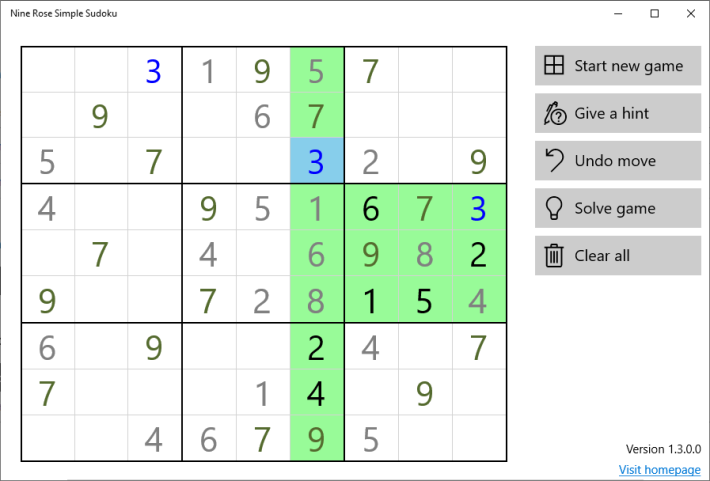
You can get the game from the Microsoft store. The game is free – it has ads, but I tried to make those not too obtrusive; the ads run along the bottom of the game and do not pop up or animate over the game area in any way.
How to play
I’ve aimed to make playing the game as easy as possible. Start by selecting Start new game from the buttons at the right. This will initialise a somewhat random game layout – it’s not entirely random, there is a bunch of presets that are then rotated and flipped and whatnot, to make for more variations. I have programmed a fully random game generator, but the problem with that is, it is super difficult to randomly come up with interesting games – mostly they are too easy, or too difficult.
The first numbers are fixed, “given”; you can’t overwrite them. To start solving, select an empty cell either by using the keyboard arrow keys or selecting a cell using the mouse. To set a value, simply press the number on your keyboard. You can overwrite values you have set simply by setting a new value to the same cell, and remove them by either using the Undo button or by pressing backspace or delete on the keyboard. Or, by assinging 0 (zero) to a cell.
If you select a cell that already has a value, other cells with the same value are highlighted. You can then set that same value to an empty cell, by double-clicking on an empty cell. After every move the game checks if the board can still be solved or not, and highlights the game area with a red or green border – red means the game has a logical conflict and can NOT be solved by logic, while green obviously means the game can be solved.
If you get stuck, you can ask for a cell to be revealed by pressing the Give a hint button. Or, you can simply have the game solve all cells by pressing Solve game. Makes it easier to pretend you are smart, eh? You can also use the game to solve any Sudoku you find: just set the numbers as you want and hit the Solve game button to see if it can be solved by logic.
Note that there are game layouts that can be solved, but not by my solving engine. I have not made it brute-force, only a simple deduction is used. So even if you get a “not solvable”, it isn’t 100% accurate and you may be able to out smart the software.
If you complete the game, you will be presented some words of wisdom, from a list of hundreds and hundreds of possible brain farts gems, such as:
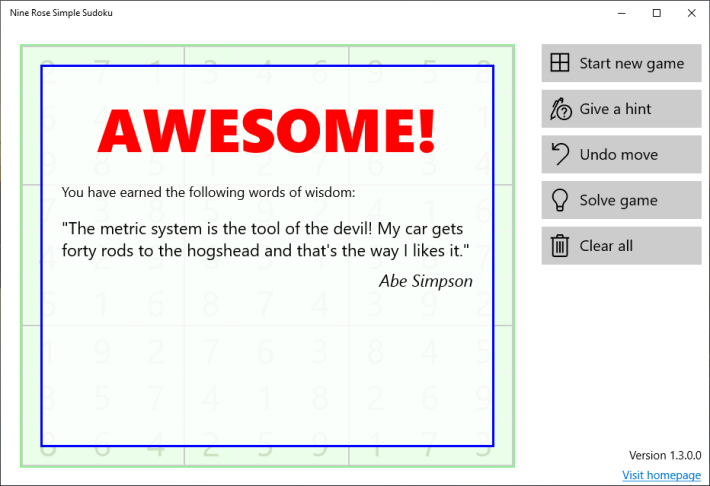
The app is available from Microsoft Store and will install on your Windows just like any other application. Easy peasy.